How to Submit Your Score Report
Understand what's included in your JD-Next Admissions Assessment score report, learn how to access it, and discover the steps to successfully submit it as a part of your law school application.

How to Access Your JD-Next Score Report
Approximately 3 weeks after completing the JD-Next Admissions Assessment, you will receive an email notification that your score report is ready. With your score report in hand, you can select which law school(s) to send your results to as part of your law school application. The first 3 score reports you're sending to schools are included in the cost of the course, and each additional score sent is only $30.
Prerequisites to Ordering Score Report
-
User must be logged in
-
User must have an entitlement for JD-Next
-
User must have received a score report
Reviewing Score Report
1Students will log into the ScoreSync website
- Their credentials will be the same as across other Aspen products (estore, Aspen Courses, etc)
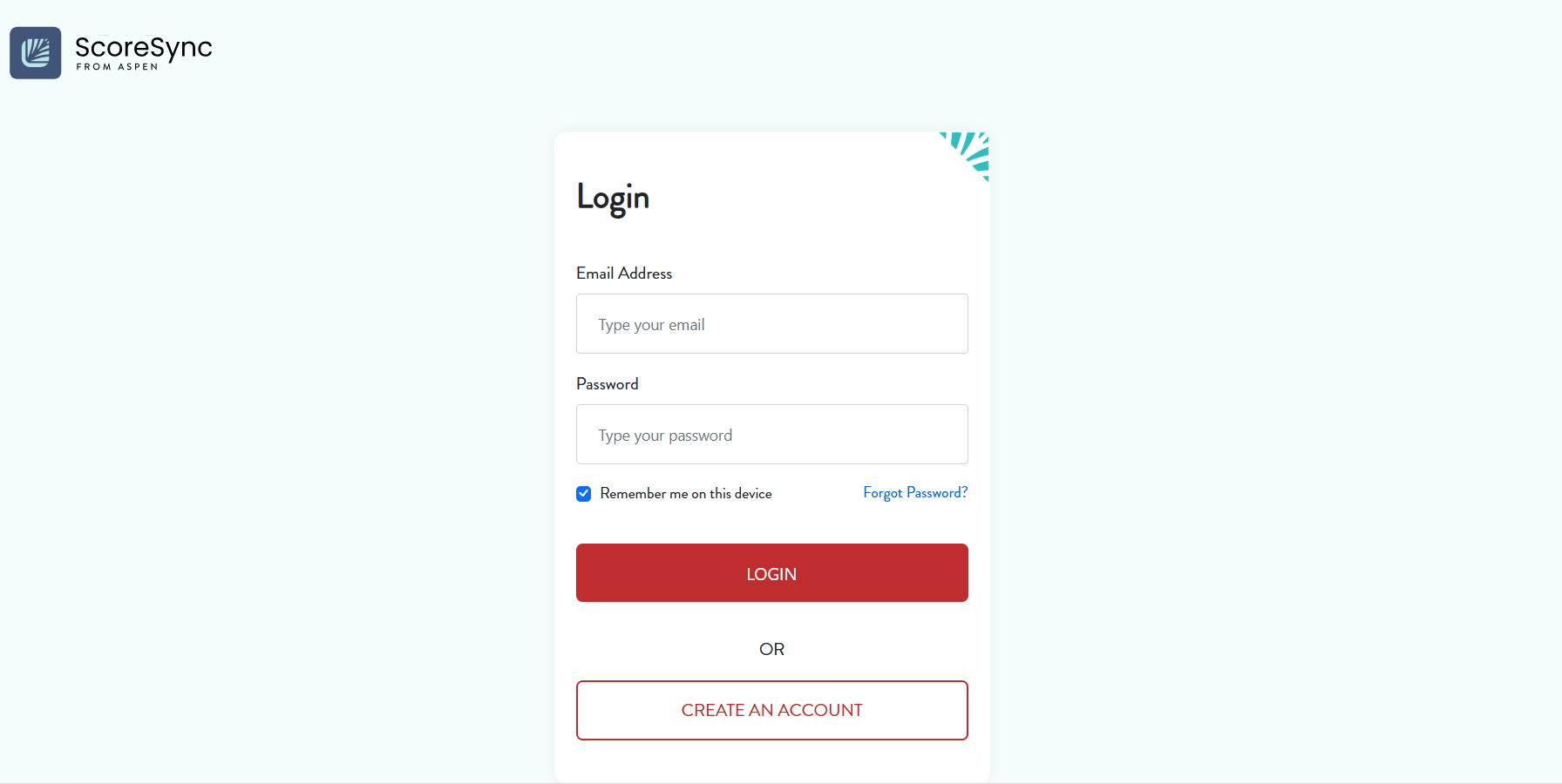
2View Your Score
- Students will have a quick At-A-Glance option to see their admissions assessment score as well as the option to download and view their full score report to fulfill the standardized test requirement as a part of the law school application process.
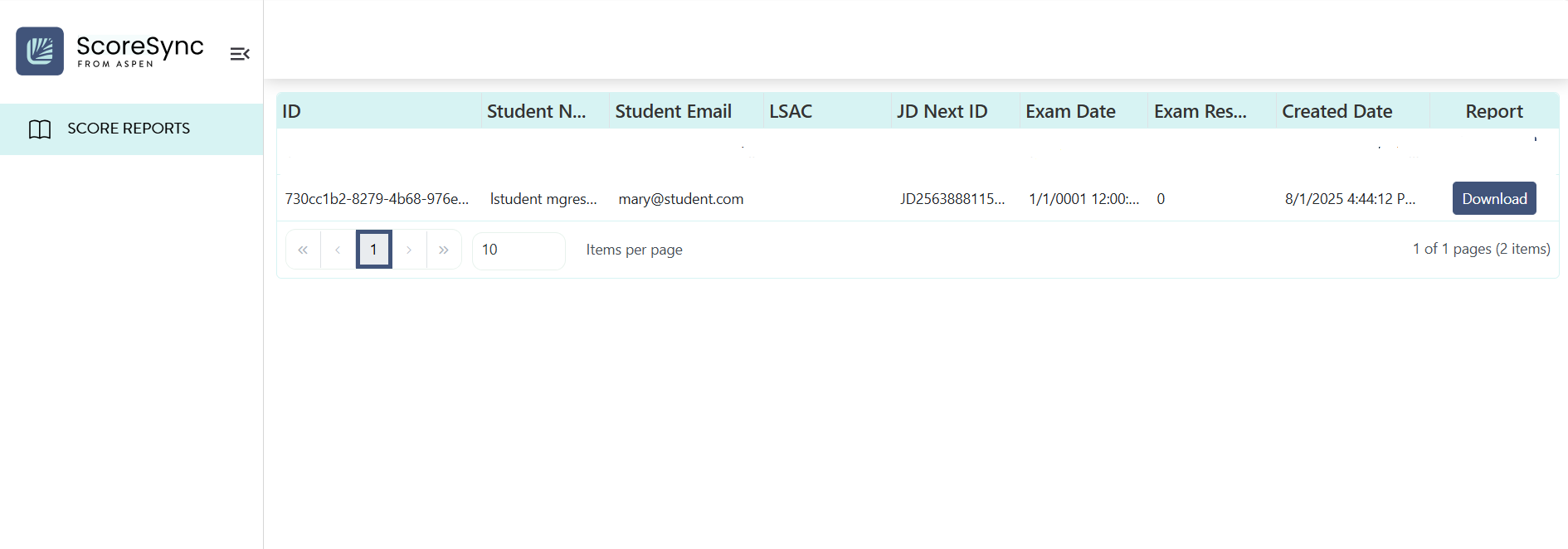
Institutions View
- Institutions will have the same view but will have multiple reports available as they will receive scores from multiple individuals.
Ordering Score Reports
1Log In to Aspen Publishing Website
- Students will need to login to the eStore website (www.aspenpublishing.com)
2Search Site
- Search for things like JD-Next or Score Report to navigate to the buy page for the score report
3Add to Cart
- Once on buy page students will select JDN Score Report Fee and add to cart
If a student is not eligible for a score report they will get an error message
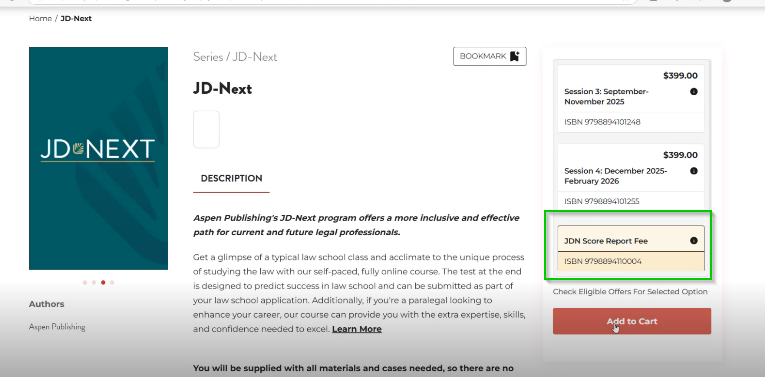
4Confirm Identity
- Students will see the Score Report Form Submission pop up and students will need to confirm their identifying information
While all fields are editable, it will not affect their existing score reports. If there are any errors noticed in these fields, students are encouraged to contact support.
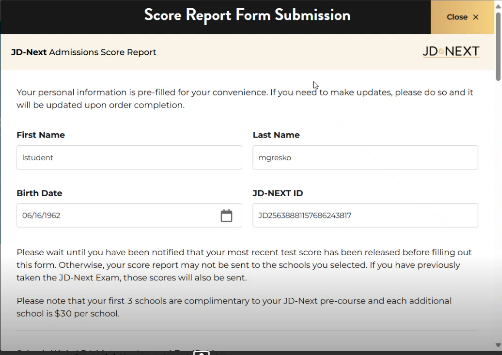
5Select Schools
- Students will then select the schools that they need their score reports sent to as part of the law school application process.
Variance Schools
- Schools that have already received an ABA variance approval to accept the JD-Next Admissions Assessment in lieu of the LSAT or GRE for your law school application requirement will show first
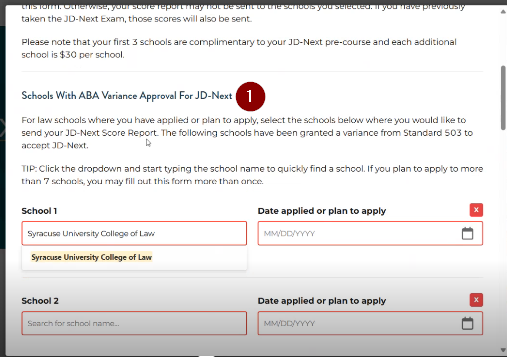
Non-Variance Schools
- SSchools that have not received an ABA variance approval to accept the JD-Next Admissions Assessment in lieu of the LSAT or GRE for your law school application requirement will show below.
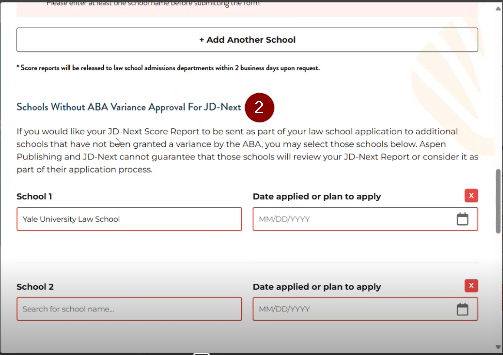
6Consent to Data Sharing
- Students will check box to consent to sharing their data and then select to add to cart
Testers Prior to May 2025
- Students that tested prior to May 2025 will receive unlimited score reports at no charge
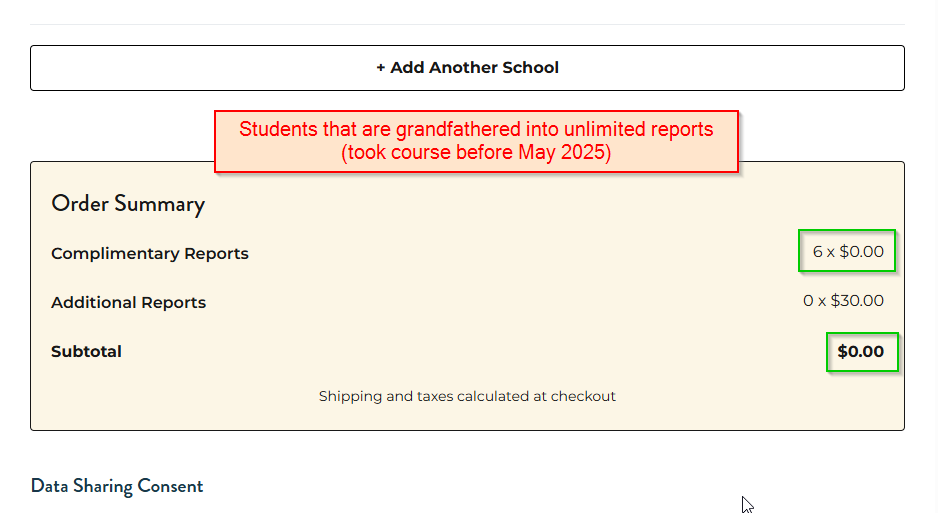
Testers May 2025 and On
- Students that tested during and after the May 2025 cohort will receive a credit for their first 3 score reports and will be charged $30 per score report afterwards
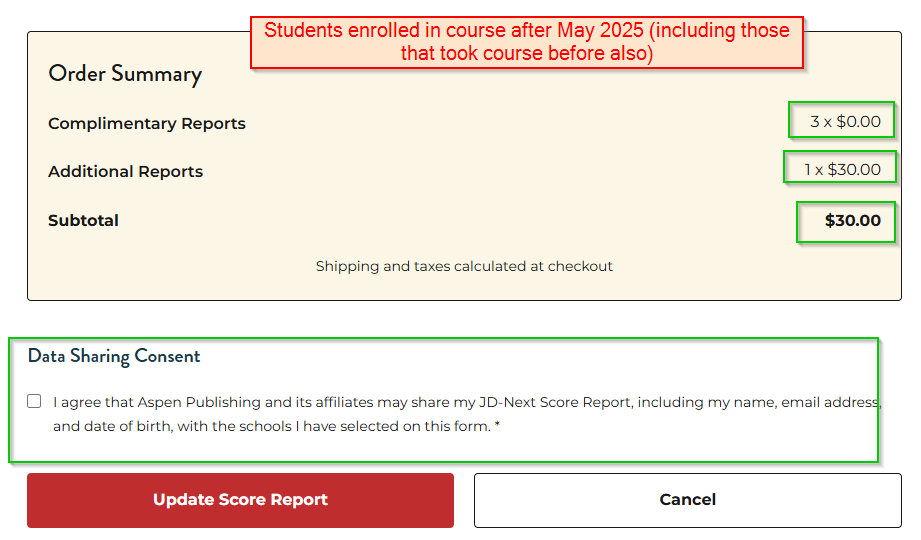
7Update Cart or Check Out
- Students will see the score reports added to their cart and will have an additional option to update their selections or check out. They will also see their discount reflected in the order summary (this example has a student that has unlimited score reports)
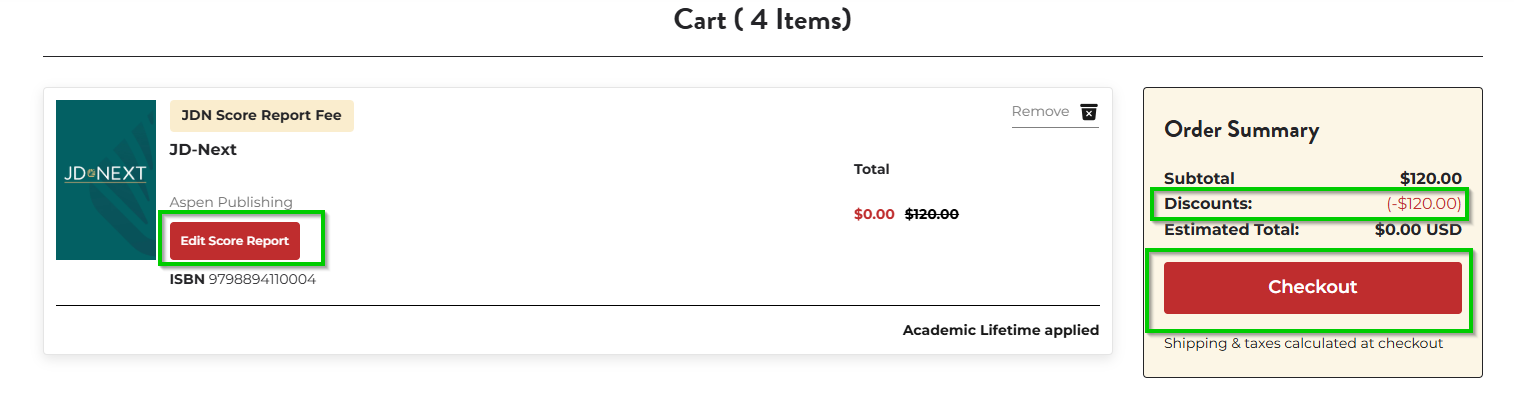
8Complete Purchase
- Students will purchase the score reports and receive their order confirmation. They will also see in the cart, prior to purchase, the total number of score reports ordered so they can accurately preview their law school application costs, before purchasing.
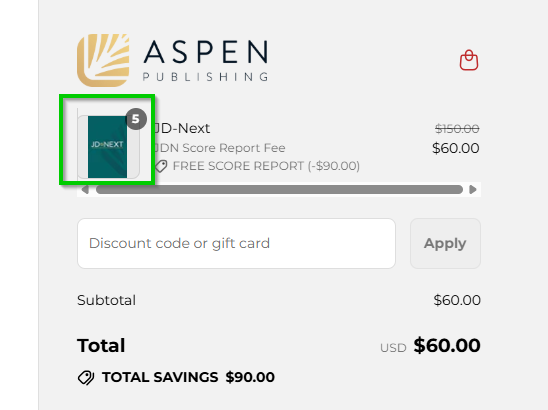
Timing
- Law Schools will receive their score reports within 2 business days. Allowing applicants to be reviewed for the current application cycle.
What's Included in the JD-Next Score Report?
The JD-Next Score Report provides key insights for both applicants and law school admissions:
-
A raw score ranging from 400–1,000, designed to predict your likely performance in law school.
-
Descriptions of the learning outcomes assessed during the JD-Next course, offering context for admissions decisions.
-
Guidance (provided to law schools) on interpreting the results effectively.
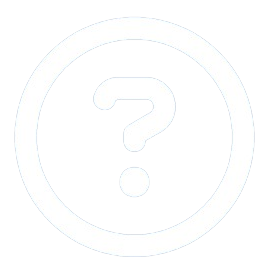 HELP
HELP
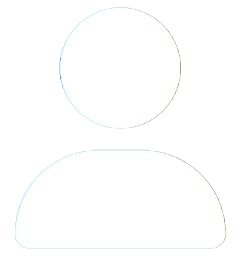 ENROLL NOW
ENROLL NOW
 LOGIN
LOGIN
